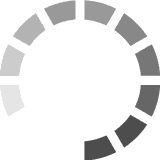ANSYS Switzerland GmbH
8005 Zürich, Technoparkstrasse 1 / Zeppelin 3003
+41 44 500 93 60
ANSYS ist der weltweit führende Anbieter von technischen Simulationslösungen und entwickelt, vertreibt und unterstützt Software für Engineering Simulation. Was ANSYS auszeichnet und von anderen professionellen Berechnungsprogrammen abhebt, ist unter anderem seine Multiphysikfähigkeit. Es kann neben Mechanik und Heattransfer ebenso Fluidynamik, Akustik und Elektromagnetik berechnet werden. Auch die gleichzeitige gekoppelte Behandlung dieser physikalischen Aspekte in einer Simulation ist abgedeckt.
ANSYS Switzerland GmbH
Technoparkstrasse 1
8005 Zürich
3 Ergebnisse für "turn" unter ANSYS Switzerland GmbH
Free Optical Design Software | Ansys Zemax OpticStudio
... Start your 30-day Free Trial of Ansys Zemax OpticStudio Discover new ways to turn innovative ideas ... Trial of Ansys Zemax OpticStudio Discover new ways to turn innovative ideas into products that shape the ...
Ansys 2022 R2: Beginners Guide to Ansys Material Calibration | Ansys
... Our 2022 R2 release introduces a new easy-to-use application for Ansys Mechanical users to turn ... easy-to-use application for Ansys Mechanical users to turn experimental material data into simulation ...
FARO Swiss Holding GmbH
8200 Schaffhausen, Freier Platz 10 / Newton 5004
+41 52 560 03 10
info@faro.com
We are an imaging company — and an imagining company. We imagine a better, more insightful and capable world realized through 3D digital means and measurement technologies. From the beginning, we’ve been helping our customers make better decisions more quickly and accurately than anyone in the industry. We believe if it can be dreamed, it can be measured. And if it can be measured, it can be realized. PhotoCore is the subsidiary of FARO Technologies and is specialized in photogrammetry and imaging technology.
FARO Swiss Holding GmbH
Freier Platz 10
8200 Schaffhausen
1 Ergebnisse für "turn" unter FARO Swiss Holding GmbH
Laser Tracker の有線イーサネット設定と Windows の構成 - FARO®ナレッジベース
... 、[ TURN WIRELESSOFF] を選択します。 MCU の電源をオフにしてから、電源をオンに入れ直します。起動中にプライマリおよびセカンダリインジケータランプが点滅しないことに注意してください。 ... Utilities を起動し、 [FIND TRACKER] ボタンをクリックします。 シリアル番号を右クリックし、 [ TURN WIRELESS OFF] を選択します。 MCU の電源をオフにしてから、電源をオン ...